Abstract
This article aims to introduce how to install gnome extension on Ubuntu gnome desktop and recommend some useful gnome extension on Ubuntu gnome desktop.
Requirement
- Ubuntu gnome desktop
- Chrome browser
- chrome-gnome-shell
Part 1. Install gnome extension
Attension: Please make sure that the desktop is gnome desktop, or it will fail to install and use gnome extension.
Step 1. Install Chrome browser
Install Chrome browser from the official website: https://www.google.com/chrome/
Step 2. Install chrome-gnome-shell
Install chrome-gnome-shell with command below:
sudo apt install chrome-gnome-shellStep 3. Go to extension website and install extensions
Go to gnome extension website: https://extensions.gnome.org/
Part 2. Extension Recomendation
Source 1. Dash to dock
This extension create a dock for the Gnome Shell. It moves the dash out of the overview transforming it in a dock for an easier launching of applications and a faster switching between windows and desktops. Side and bottom placement options are available.
Source 2. Coverflow Alt-Tab
This can change the display style of Alt-Tab, iterates through windows in a cover-flow manner.
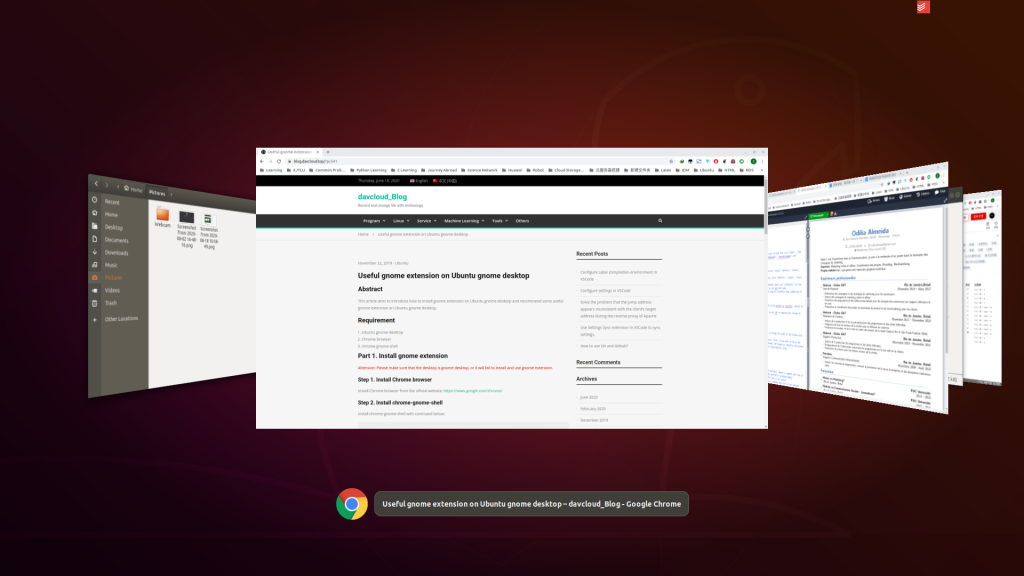
Source 3. No Topleft Hot Corner
This extension disables the top left hot corners to open the overview interface.
Source 4. Places Status Indicator
This extension add a menu for quickly navigating places in the system. This extension is part of Classic Mode and is officially supported by GNOME.
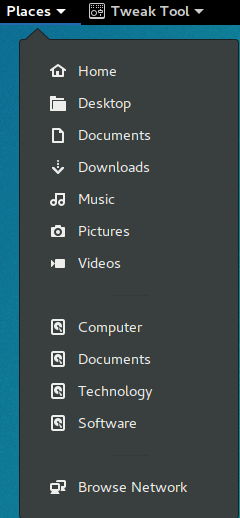
Source 5. TopIcons Plus
This extension moves legacy tray icons (bottom left of Gnome Shell) to the top panel. It is a fork from the original extension from ag with settings for icon opacity, saturation, padding, size and tray position.
