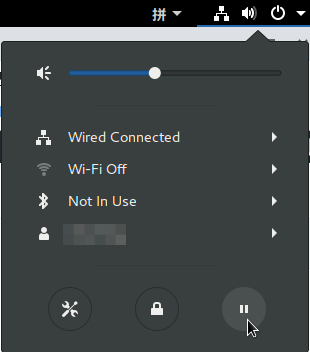Abstract
This article aims at introduce how to suspend on Ubuntu 16.04 on gnome desktop.
Note: Though this is for Ubuntu 16.04.6, it may still adapt to the similar version like Ubuntu 18.04.
Step. Press Alt to show the suspend button
Click the “Power” button to show the power menu:
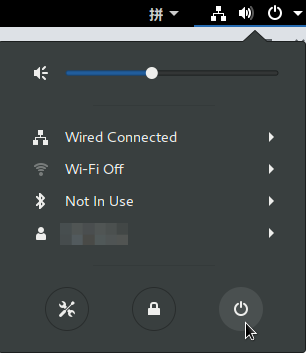
Then press “Alt” on keyboard, and the “power” button will change to “suspend” button: