Abstract
This article aims at recording how to use gnome desktop instead of the default unity desktop on Ubuntu 16.04. The unity desktop will be removed first and then install gnome desktop.
Step 1. Startup with Recovery mode
When startup, choose option below to enter recovery mode:
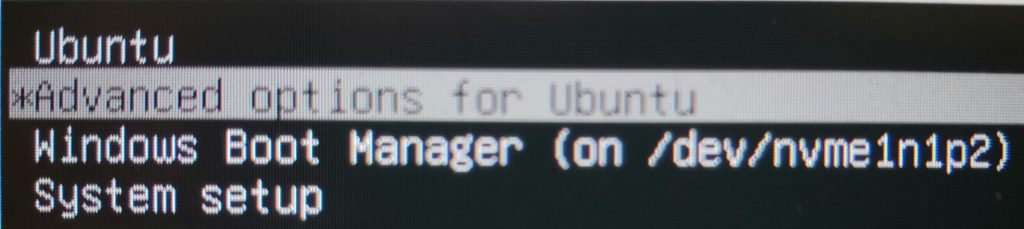
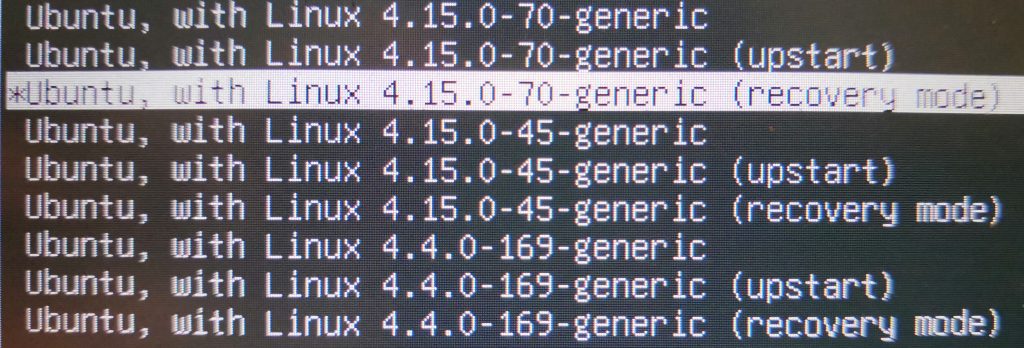
Step 2. Enable network in recovery mode
Choose “network” option to enable network in recovery mode:
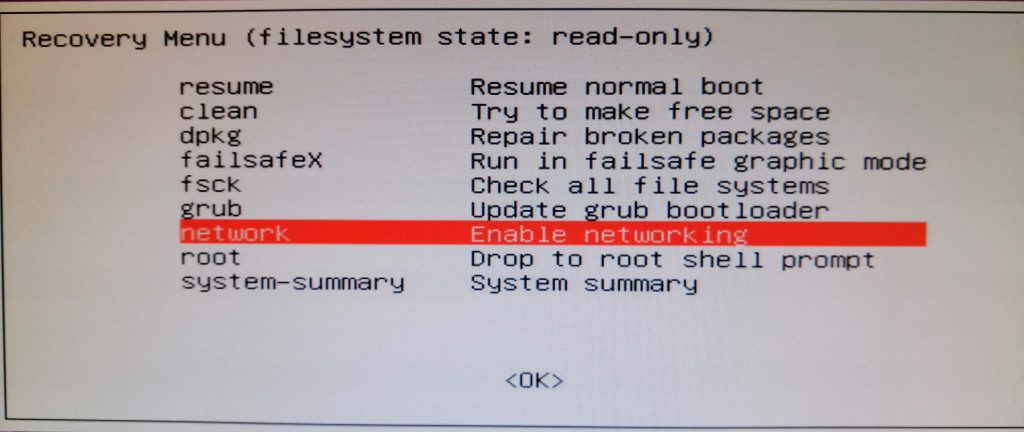
After the enable, check the network connection.
Wired connection
Just connect the cable.
Wi-Fi connection
Please see my another article:
To use terminal in recovery mode, please see the Step 3 Part 1 in current article first.
Step 3. Remove unity desktop and lightdm service
Part 1. Start terminal with root
Choose the “root” option as shown below:
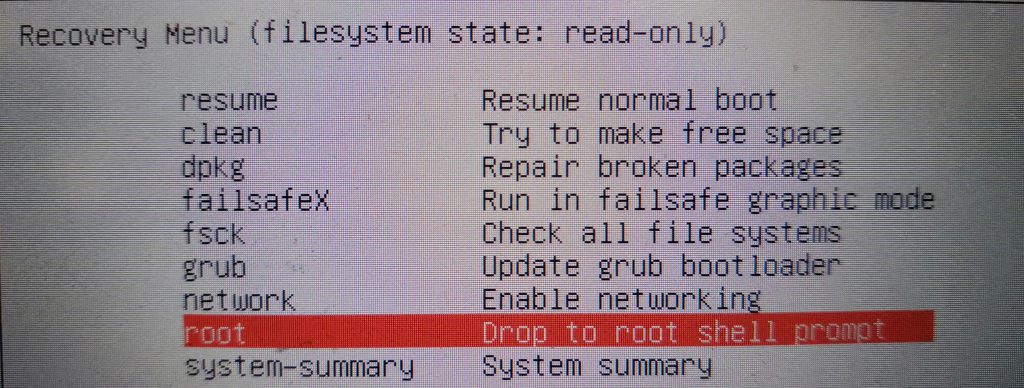
Press “Enter” and start the command line.
Part 2. Remove packages
Remove unity desktop and lightdm by the commands below:
sudo apt remove unity*
sudo apt remove lightdm
sudo apt autoremoveReboot the computer and enter recovery mode again.
Step 4. Install gnome desktop
Situation 1. Install the latest stable version
Add ppa source with command below:
sudo add-apt-repository ppa:gnome3-team/gnome3Then install the gnome desktop:
sudo apt install gnome-shell ubuntu-gnome-desktopSituation 2. Install the latest version
Attention: The latest version may unstable, which has known that some bugs may happens in the system.
Add ppa source with command below:
sudo add-apt-repository ppa:gnome3-team/gnome3
sudo add-apt-repository ppa:gnome3-team/gnome3-stagingThen install the gnome desktop(if it is the first time to install gnome desktop):
sudo apt install gnome-shell ubuntu-gnome-desktopUpgrade the latest gnome desktop(if it is update from installed version):
sudo apt dist-upgradeStep 5. Repair broken packages
Press “Ctrl+D” to back to the recovery mode menu, and choose “dpkg” option:
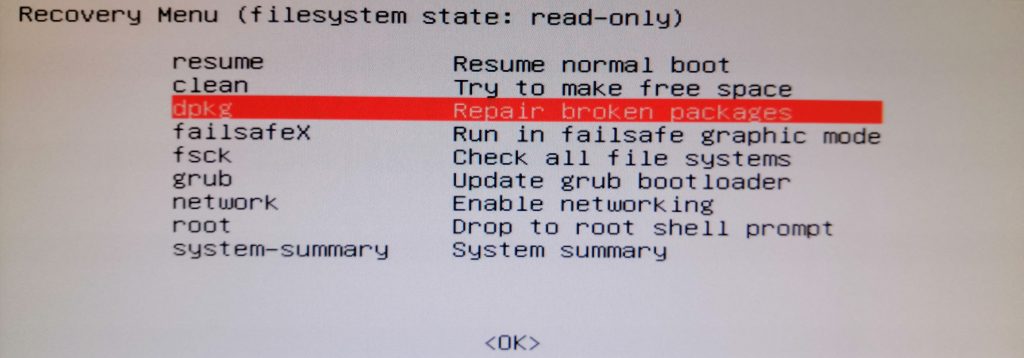
Then follow the guide and repair all the packages.
Step 6. Reboot and finish
Reboot computer and all done.
Remind: If the computer loops in startup the GUI but cannot load the log in interface, it is usually cased by the loss of gdm and other packages. Please go back to the recovery mode and run “dpkg” or upgrade all packages again, or install gdm3 manually.