Abstract
This article aims to record how to switch http to https on WordPress.
Attention: Please make sure the WordPress service can be accessed by http protocol, or you may not access to the service after you switch to https with following steps.
Step 1. Open the wp-config.php file
Open the wp-config.php file. Assume the root dir of the wordpress is “wordpress”.
# If the dir required root permission, add sudo at the beginning.
vim /wordpress/wp-config.phpStep 2. Edit the file
Add the code below the first <?php in the file:
$_SERVER['HTTPS'] = 'on';
define('FORCE_SSL_LOGIN', true);
define('FORCE_SSL_ADMIN', true);Step 3. Change the website address
Change the website to the correct https address in the admin page, which is in the Settings/General page.
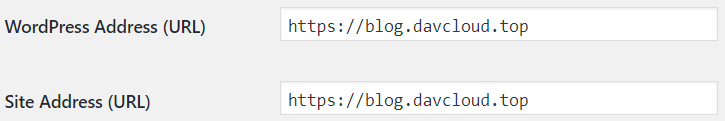
Step 4. Config Apache Virtualhost file
Create a apache config file for the wordpress service, assume the apache installed in /etc/httpd, and the file named blog.conf:
sudo vim /etc/httpd/conf.d/blog.confSSLPassPhraseDialog builtin
SSLSessionCache shmcb:/var/cache/mod_ssl/scache(512000)
SSLSessionCacheTimeout 300
SSLRandomSeed startup file:/dev/urandom 256
SSLRandomSeed connect builtin
SSLCryptoDevice builtin
SSLProtocol all -SSLv2 -SSLv3
SSLHonorCipherOrder on
SSLCipherSuite ALL:!ADH:!EXPORT:!SSLv2:RC4+RSA:+HIGH:+MEDIUM:+LOW:!RC4:
<VirtualHost _default_:80>
# Use the correct website instead
Servername www.example.com
ErrorLog logs/error_log
TransferLog logs/access_log
LogLevel warn
# 301 jump
RewriteEngine on
RewriteCond %{HTTPS} !=on
RewriteRule ^(.*) https://%{SERVER_NAME}$1 [L,R]
</VirtualHost>
<VirtualHost _default_:443>
# Use the correct website instead
Servername www.example.com
ErrorLog logs/ssl_error_log
TransferLog logs/ssl_access_log
LogLevel warn
SSLEngine on
# Use the real path of certificate file instead
SSLCertificateFile path_of_cert_file
SSLCertificateKeyFile path_of_cert_key_file
RewriteEngine On
SetEnvIf Authorization "(.*)" HTTP_AUTHORIZATION=$1
ProxyPass / http://www.example.com/
ProxyPassReverse / http://www.example.com/
</VirtualHost>In the listen of port 80, we use 301 jump to force use https instead of http.
Step 5. Reload Apache service and access the WordPress with https website
Reload the apache service:
sudo systemctl reload httpdAccess the service with https address, it is ok now.